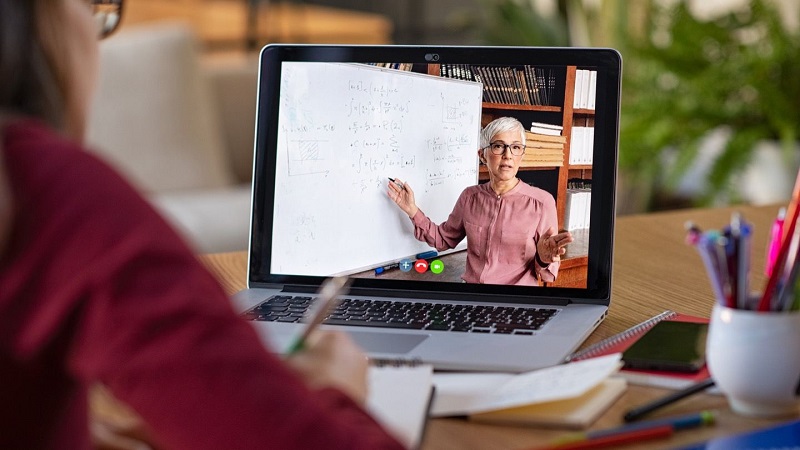
25 Mar 10 tech tools teachers can use to bring their virtual classroom to life
Teachers and students have used some form of technology to facilitate learning in recent years, but who knew they would be entirely dependent on it for the rest of the school year? Given the continuing health crisis afflicting all facets of life, including school, teachers are forced to teach their students virtually, in order to respect social distancing.
Given these circumstances, teachers and students rely on the technological tools offered; many platforms can easily replicate a traditional classroom. Teachers need to ensure their students receive the required educational content while keeping young people engaged and interested. It can be difficult to do without face to face.
Fortunately, teachers can take advantage of many virtual platforms that are simple to implement. And easy to use, and that makes teaching and learning fun and effective.
1. Google Classroom
It can be difficult to organize lessons and communicate with all students when teaching moves from the classroom to the home. ButGoogle Classroom can be an extremely useful tool for these purposes.
Teachings can provide all kinds of lessons, while also tracking student progress and giving appropriate and timely feedback. Assignments can be safely given and graded, class discussions can be facilitated easily, and exams can be given.
2. FlipGrid
Ideal for kindergarten to post-secondary students, FlipGridDisplays a new window(available in English only) is a user-friendly and powerful video tool that teachers can use for almost any topic. This tool can be used to create tables to generate discussion topics that students respond to by video recording.
FlipGrid is great for students who are too embarrassed to ask questions or be part of a conversation in a traditional classroom. The videos are pre-recorded and not broadcast live, so students can feel comfortable being a part of the discussion, without being overwhelmed by more vocal student conversations.
3. Google Tour Builder
Geography and history lessons have never been so lively, thanks to the tool Google Tour BuilderDisplays a new window(offered in English only). This tool is increasingly used by teachers and students as a storytelling platform, where photos, text, and videos can be integrated into Google Maps to generate a visually interesting project.
It’s just like a virtual school trip, but instead of visiting a local museum, you can go straight to the source. Lessons can bring a lesson to life and students can take their project to a new level to tell their story in an interesting and unique way with Google’s Tour Builder.
4. Pear Deck Flash Card Factory
Enrich your students’ vocabulary using virtual flashcards from Pear Deck Flash Card FactoryDisplays a new window(offered in English only). Teachers can use this tool to upload a wordlist. And students can team up with a partner to create flashcards based on the list provided.
This is a great system to help students build vocabulary in a fun and interactive way, which makes learning more of a game than a rote lesson.
5. Go Noodle
Go NoodleDisplays a new window(offered in English only) is a fantastic technological tool that takes a holistic approach to teach children and involving them in all aspects of their education. Children will be stimulated mentally, intellectually, and physically thanks to the multiple videos. These videos were all created by industry experts and they encourage kids to move around, focus on specific tasks, pay attention to others, and recognize their emotions.
6. Kahoot!
Children love games, and any lesson that includes some form of play engages and interests children in the content being taught. Kahoot!Displays a new window(offered in English only) is a game-based tool that allows teachers and students to create interactive quizzes to share. These quizzes can be created for any topic in minutes. And then they can be played live as a team or individually. Children can answer questions using their mobile devices and securely access quizzes with a PIN.
7. Sumdog
Some children understand math concepts effortlessly, while others have more difficulty. But it is possible to make math fun with the right tools. And that’s whatSumdogDisplays a new window(offered in English only) promises. This tool helps students strengthen their math skills on an adaptive and interactive platform. Young people can even compete with other students and get virtual currency for any correct answer. They can also use the tables to practice answering questions and mastering multiplication and division.
Sumdog can even be used to help students improve their reading and writing skills, through fun games. Children can choose from dozens of fun activities related to literacy.
8. Nearpod
NearpodDisplays a new window(offered in English only) is a virtual platform that teachers can use to access thousands of customizable lessons and interact in real-time with their students. Teachers can have interesting VR adventures with their students and bring the world to the living room. Nearpod is a great learning and engagement tool no matter where the students are.
9. Duolingo
Teachers of English or other foreign languages will find Duolingo to be incredibly useful. “Duolingo for schoolsDisplays a new window allows teachers to invite their students to their virtual classroom and track their progress. Students will love the fun aspect of learning a new language which will promote motivation and mobilization. Students can also benefit from personalized lessons, activities, and feedback.
10. Quizlet
Students can access online learning tools through QuizletDisplays a new window, an app designed to be a virtual study partner that young people can use to support learning through games, flashcards, and other learning tools. Young people can use the app to test themselves on different subjects.
Almost any subject can be applied in this learning app making it a very versatile tool for teachers and students. Teachers can use Quizlet to track student learning, assign homework, and share materials.
